8. Command-line Tools¶
The gpiozero package contains a database of information about the various revisions of Raspberry Pi. This is queried by the pinout command-line tool to output details of the GPIO pins available.
Note
Note that only the Python 3 version of the Debian package includes the
pinout command line tool, so as not to create a conflict if both versions
are installed. If you only installed the python-gpiozero apt package,
the pinout tool will not be available. Instead, you can additionally install
the python3-gpiozero package, or alternatively install gpiozero using
pip.
8.1. pinout¶
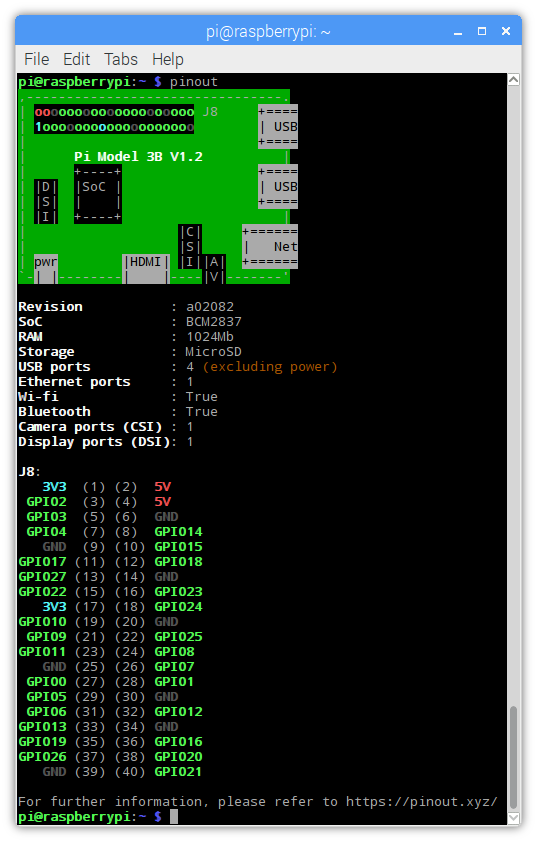
8.1.1. Synopsis¶
pinout [-h] [-r REVISION] [-c] [-m] [-x]
8.1.2. Description¶
A utility for querying Raspberry Pi GPIO pin-out information. Running pinout on its own will output a board diagram, and GPIO header diagram for the current Raspberry Pi. It is also possible to manually specify a revision of Pi, or (by Configuring Remote GPIO) to output information about a remote Pi.
8.1.3. Options¶
-
-h,--help¶ show this help message and exit
-
-rREVISION,--revisionREVISION¶ RPi revision. Default is to autodetect revision of current device
-
-c,--color¶ Force colored output (by default, the output will include ANSI color codes if run in a color-capable terminal). See also
--monochrome
-
-x,--xyz¶ Open pinout.xyz in the default web browser
8.1.4. Examples¶
To output information about the current Raspberry Pi:
$ pinout
For a Raspberry Pi model 3B, this will output something like the following:
,--------------------------------.
| oooooooooooooooooooo J8 +====
| 1ooooooooooooooooooo | USB
| +====
| Pi Model 3B V1.1 |
| +----+ +====
| |D| |SoC | | USB
| |S| | | +====
| |I| +----+ |
| |C| +======
| |S| | Net
| pwr |HDMI| |I||A| +======
`-| |--------| |----|V|-------'
Revision : a02082
SoC : BCM2837
RAM : 1024Mb
Storage : MicroSD
USB ports : 4 (excluding power)
Ethernet ports : 1
Wi-fi : True
Bluetooth : True
Camera ports (CSI) : 1
Display ports (DSI): 1
J8:
3V3 (1) (2) 5V
GPIO2 (3) (4) 5V
GPIO3 (5) (6) GND
GPIO4 (7) (8) GPIO14
GND (9) (10) GPIO15
GPIO17 (11) (12) GPIO18
GPIO27 (13) (14) GND
GPIO22 (15) (16) GPIO23
3V3 (17) (18) GPIO24
GPIO10 (19) (20) GND
GPIO9 (21) (22) GPIO25
GPIO11 (23) (24) GPIO8
GND (25) (26) GPIO7
GPIO0 (27) (28) GPIO1
GPIO5 (29) (30) GND
GPIO6 (31) (32) GPIO12
GPIO13 (33) (34) GND
GPIO19 (35) (36) GPIO16
GPIO26 (37) (38) GPIO20
GND (39) (40) GPIO21
By default, if stdout is a console that supports color, ANSI codes will be used
to produce color output. Output can be forced to be --monochrome:
$ pinout --monochrome
Or forced to be --color, in case you are redirecting to something
capable of supporting ANSI codes:
$ pinout --color | less -SR
To manually specify the revision of Pi you want to query, use
--revision. The tool understands both old-style revision codes
(such as for the model B):
$ pinout -r 000d
Or new-style revision codes (such as for the Pi Zero W):
$ pinout -r 9000c1
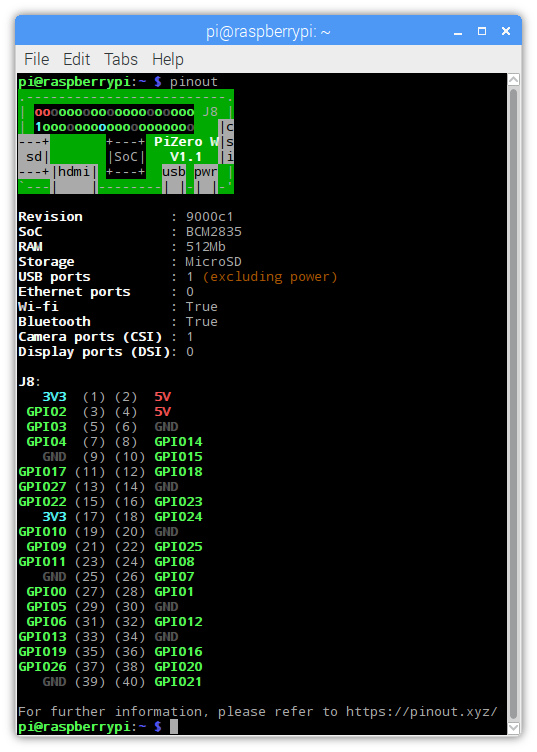
You can also use the tool with Configuring Remote GPIO to query remote Raspberry Pi’s:
$ GPIOZERO_PIN_FACTORY=pigpio PIGPIO_ADDR=other_pi pinout
Or run the tool directly on a PC using the mock pin implementation (although in this case you’ll almost certainly want to specify the Pi revision manually):
$ GPIOZERO_PIN_FACTORY=mock pinout -r a22042
8.1.5. Environment Variables¶
-
GPIOZERO_PIN_FACTORY¶ The library to use when communicating with the GPIO pins. Defaults to attempting to load RPi.GPIO, then RPIO, then pigpio, and finally uses a native Python implementation. Valid values include “rpigpio”, “rpio”, “pigpio”, “native”, and “mock”. The latter is most useful on non-Pi platforms as it emulates a Raspberry Pi model 3B (by default).
-
PIGPIO_ADDR¶ The hostname of the Raspberry Pi the pigpio library should attempt to connect to (if the pigpio pin factory is being used). Defaults to
localhost.
-
PIGPIO_PORT¶ The port number the pigpio library should attempt to connect to (if the pigpio pin factory is being used). Defaults to
8888.